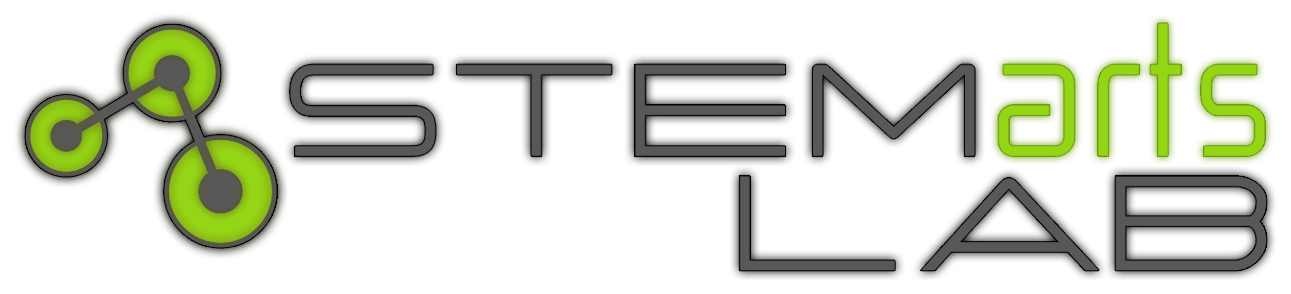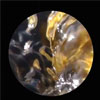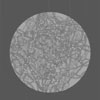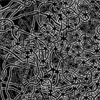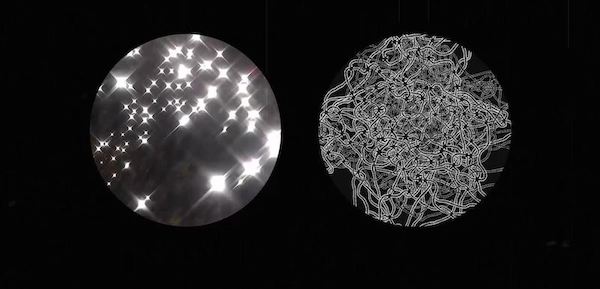
The video projection “So Many of Us” creates two circular lenses on the screen. One lens shows moments of nature in brief, unedited clips that capture abstract or surreal moments. The other lens starts with drawings of spokes, or stars, appearing on the screen. These individual elements are then, over time, all connected via hand-drawn stop-motion animation. Once connected, they are then disconnected (i.e. the animation plays in reverse) and the process starts over again.
The video speaks to our interconnectedness and the fragility of both us individually and as a group. It creates an experiential effect rather than a narrative one such that a viewer can come at any point in playing and will have an engagement such that they can spend sixty seconds or six minutes with and fall into the universe that the video creates. The video references science, systems, and our connections in an infinite loop.
In experiencing and investigating the world around us, I am also interested in different structures and the ancient alchemical expression “as above, so below”—which suggests things on a universal scale are similar to those on a microscopic scale. The phrase originates with alchemists from thousands of years ago and stands in for the idea that whether we are looking at the universe above, our planet below, our bodies, or the world we see under a microscope, these are all reflections of the same type of system or whole.

About the Artist
Corwin Levi is a visual artist investigating perception, finding, and unfinding. "While some art heightens our sense of reality, Corwin Levi’s [paintings] open the door to the unknown. Levi eschews horizons in favor of submersion. The effect? We drown in stars, waves, and words. Place and time remain mysterious. These paintings evoke maps and star charts, but there are no legends or grids. There is no compass rose to help us orient ourselves. Lines, resembling roads, lead nowhere. Words offer little direction. Though some storybook figures and waves seem familiar, the appropriated skillfully merges with the invented to create a unique experience, one that embraces mystery over answers." ~ Michelle Aldredge for Eutopia.us
Skills Applied
 HAND DRAWN AND DIGITAL ANIMATION
HAND DRAWN AND DIGITAL ANIMATION
 GRAPHIC DESIGN SOFTWARE
GRAPHIC DESIGN SOFTWARE
 DATA VISUALIZATION
DATA VISUALIZATION
Message From The Artist
“I consider myself more of an artist than scientist, but it is nice to be reminded that we are all creative and trying to find the best outlets and uses for our unique ways of thinking. I am constantly stumbling across fantastic moments both in contemporary society and throughout history and seek to integrate these discoveries with new technologies in my work. For example, when I learned that the constellations as we draw them today were designed by H. A. Rey, the illustrator of Curious George, I made my own constellation drawings, painstakingly put them into the free astronomy software “Stellarium,” and fast forwarded hundreds of thousands of years in the future to see what happened to these shapes. In another case, some scientists working with organisms at the bottom of the ocean were interested in wave paintings I was making. We not only collaborated on a group show, but I also learned a great deal from my conversations with these scientists. For PASEO, I started with the old tradition of animation, photographing a drawing as I made it, frame by frame. I then put those photos in the computer, animated them using Adobe software, altered the animation using special effects, and finally combined it with free sounds I found online and additional video that I shot across the country. And I work with other artists and students who also love animating, whether by making flipbooks or downloading an app like “Stop Motion Studio” to quickly create beautiful little moments. Science and technology continually provide me with tools and ideas that fuel my creative projects, and my goal is to share these possibilities.” Corwin Levi
STEMarts Design Tool
The Stemarts Design Tool provides a step-by-step tool to help you come up with a design concept for an installation or sculpture inspired by the work of Paseo artists. Explore the artist’s work and theme to understand what makes it unique. Research the science and technology behind the art to inform your design. Then experiment with the related hands-on activities and tools provided in the STEAM wiki to better understand the artist techniques and process. Finally, Brainstorm with your peers to come up with ideas, and create an Installation Design Concept to share with your school. This tool will take you through each stage of the process. Just click on Explore to get started!
Connect to the constellations through hand drawn stop motion animation.
Corwin Levi found inspiration in astronomy and hand drawn stop motion animation to fuel the idea for his installation. Using free apps like Stellarium and Stop Motion Animation he created personal and expressive “maps” exploring his personal journey. In this activity you will come up with a Design Concept for a projection installation that makes connections between astronomy and your personal journey through space and time. The first step is to explore this artist page and STEAM wikis below, and search online, to understand the artist unique process and tools or installations that have informed his work. Make a note of any installations that you like or do not like. At the end of the exploration review all your selections and reflect on the aspects of the design that you would like to investigate further.
Research the science and technology behind the work.
Once you have some ideas brewing hone in on a concept and start researching more in depth the science and technology. Check out the STEAM wiki below to learn about how data visualization has been used over the centuries to map our skies and visualize science concepts. Try out some of the DIY tools and techniques for mapping and journaling concepts. What can you learn from these resources and the artist’s process in order to get ideas?
Brainstorm and experiment to see what’s possible.
Once you have identified the idea and the tools you want to work with, and have gotten inspired by the possibilities you can start brainstorming on ideas for your own hand drawn animation design concept. Explore all the STEAM wikis below which include some fun technology tools that the artist used and other ideas for materials. Start sketching out concepts and jotting down notes with ideas for the animated projection. Don’t try to edit at this point. Start a sketchbook just for this project and write or draw anything that comes to mind. This is where you let your imagination run wild!
Get Feedback and iterate.
This is the time to share your concept with peers and experts to get feedback and see how you can improve your design. Practice describing your concept. Discuss and listen to other people’s ideas and remain open to all new possibilities. There will be a lot of trial and error until you arrive at the final design. This stage is especially important to be sure your technical or engineering ideas are feasible. Check our Feedback Tool for some tips.
Create a design concept for an animated projection.
The next step is to use the free Stop Motion App to create your own hand drawn stop motion animation and a drawing that communicates how you would project it to create a projection installation. The drawing could be done by hand or on a computer. The design should show what it will look like and the materials and technology you would use. It would consider possible projection sites, such as whether it would be projected onto a large building or a small wall. It can include diagrams, text, photos or anything you like. Most importantly it would show how your projection installation creates a personal connection with astronomy and and the constellations. Since an installation is multidimensional you will have to find a unique and creative way to communicate your installation concept.
Share your concept with your school and visiting artist.
Once all the student drawings are complete they can be displayed in your school. It is fascinating to see the many different ideas and solutions. You can learn a lot by noticing different design approaches and you can share with the artist when he visits the school. Have fun and don’t forget to share your work with us in the form of photos or videos! We would love to see what you learned.
STEMarts Wiki
The STEAM-wiki is a place to get started with your artist research. You will find links to articles, images, video, and tutorials that relate to Corwin Levi’s work.
You can search by clicking on the links below or you can click on the topic words in the word cloud for specific areas of interest. For example, HAND DRAWN STOP MOTION ANIMATION to learn about this art technique. If you are looking for STEM + Art activities type in STEAM Activities. To view all options, use the keyword ALL.
Remember the resource is an open forum sharing links and ideas that others have found – always check your sources and give credit where credit is due. The open source movement generously shares its knowledge and relies on user feedback – so if there’s something really good or doesn’t work let others know.
activism animation app artist artists art term astronomy astrophysics cartography circuits constellation constellations dark demo drawing environmental art ephemera experience flipbook frame-rate frame rate graffiti hand drawn stop motion animation installation art interactive installation land art learning LED mapping maps memory modeling movement navigation New Mexico nightsky observation ocean physics place project public art public space space stars STEAM activity stop-motion animation street art time tutorial View All