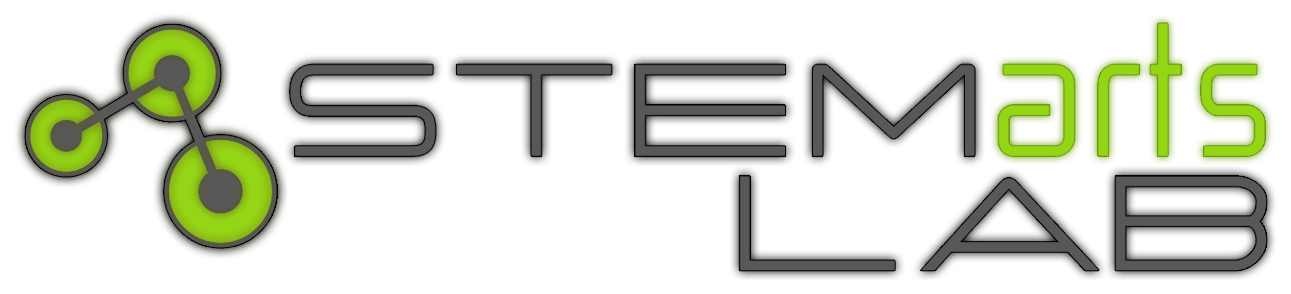David Cummings of Content Developer has some great simple instructions. Click on the link for the whole article:
Interested in seeing what you can do with a customized QR Code?
The good news is that it’s easy to get started and much of the software you’ll need is free.
1) First, you’ll want to get yourself a QR Code generator and reader. After trying a couple, I’ve come to rely on the open source ZXing Project (pronounced Zebra Crossing) to both generate and read my QR Codes. If you’re an Android smartphone superphone user (I use a G1) it’s a great fit. You can also get the Zxing reader for the iPhone and other devices as well. When generating your codes, select the primary function you want your code to communicate (contact info, GEO location, URL, custom text etc…) from the QR Code Generator.
2) Once you’ve generated your QR Code, download the image and import it into your favorite photo editing tool that supports layers. I use PhotoShop but you can go with GIMP if you’re looking for an open source solution and Paint.net is another free option as well.
3) Now build your layers of custom design on top of your raw QR Code image. Try to visually integrate your custom design elements into the code rather than simply stacking them on top.
4) Test it with your QR Code reader to make sure your design tweaks didn’t hose your code.
5) Repeat this cycle until you’re happy with the appearance and the code is readable.
To test this method, I created a basic QR Code of Content Developer’s Contact Information and tried to kick it up a notch by embedding a custom image. (hat tip to Buccleuch Avon)