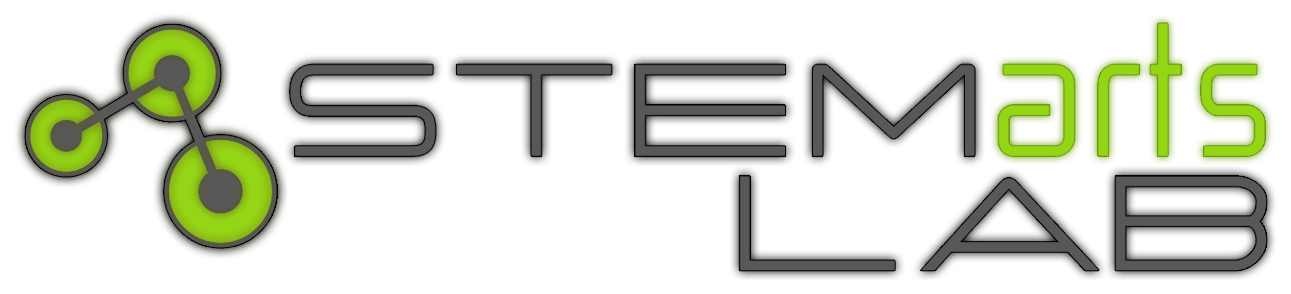The STEMArts competition does not require that your students’ images be created electronically, but if you want to engage your students in a project that explores exciting electronic tools we can help get you started.
Electronic image creation is no longer a matter of expense and limited access. With a relatively new computer and an internet connection, one can access any of a growing number of photo and grahics editing software, and some can even function on mobile devices!
Below is a short, introductory list to a few tools—some free and some with purchase fees—that one can gain access to online. Some programs require download and installation, while others can be run from a standard web browser.
Pixlr is an excellent, free online resource for editing photos and creating new visual works. You can open your own image files or create a new image from scratch. Images can then be saved to your computer, as with any desktop image editing software. You can also create an account with Pixlr and begin to save your images in an online collection. For web developers, Pixlr also offer access to its API for embedding Pixlr functionality in your own site. Use of the image editor requires Adobe Flash Player, which is available for free download here (http://www.adobe.com/products/flashplayer.html), and also requires an active internet connection to edit and save images. Adobe Photoshop http://www.adobe.com/products/photoshop.html Adobe Photoshop is professional desktop software for editing photographs and images.
GIMP – GNU Image Manipulation Program
GIMP is a free desktop raster-based image editing software that functions on Windows, Mac, and GNU/Unix operating systems. It includes much of the same functionality of Pixlr or Adobe Photoshop, but can be operated from a computer without an internet connection (after downloading, of course), and costs no money.
Inkscape is a free desktop vector-based image editing software that functions on Windows (XP/Vista/7), Mac, and some Unix platforms. Inkscape offers many of the same functions as comparable paid software.
Aviary’s Raven is a free, online tool for creating and editing scalable vector graphics. Use of the site requires registration (free), which allow users to save images to the aviary.com site, as well as export images for saving to the desktop.Have a great resource for creating images that you don’t see here? Contact us, and we will add it to the list. Please see the FAQ to search for new terms, or to ask us what a term means.