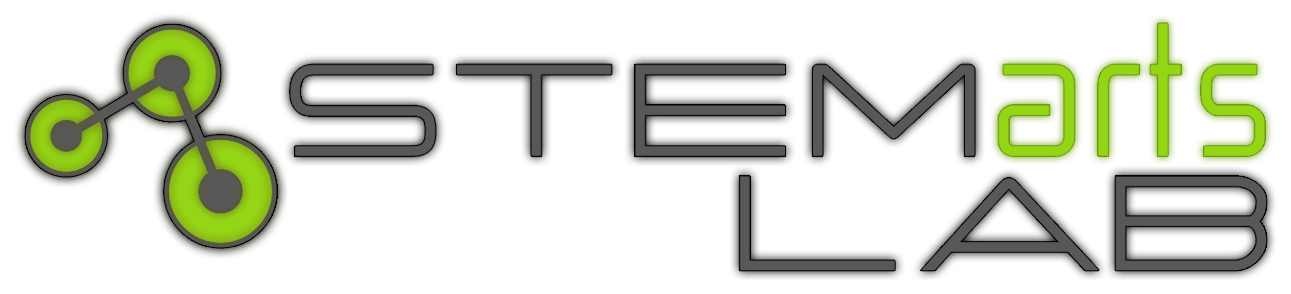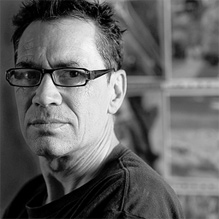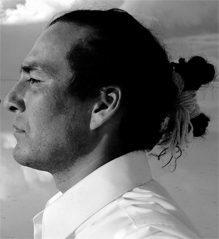Augmented Reality Mural

“The Augmented Reality Mural” project is part of the ISEA2012 Visiting Artist program. The artists worked with high school students from the ¡Explora! internship program to create this mural which can be seen at the Wells Park Community Project. The objectives for this workshop were for students to learn about and relate ancient Mimbres and mandala designs to their life; to use software that shows the mathematical principles embodied in the designs they construct; and to create an interactive mural using mobile augmented reality software. By participating in a design process that explored ISEA2012 sub-themes (creative economies, trans-species habitats and radical cosmologies), students were acquainted with possible ways to incorporate science, technology, engineering and mathematics (STEM) in their future plans and work.
AROS Augmented Reality Mural: This piece was constructed by scaling up a design created on poster board so that it would cover a 12 by 28 foot area of a wall. A coordinate system was drawn onto the wall using chalk lines, and the figures on the poster board were copied onto the wall approximating the proportions shown on a grid placed over the poster board.

Dr. Nettrice Gaskins and Dr. Laurie Marion
Nettrice and Laurie have collaborated on projects that teach mobile augmented reality and mural design at the high school level. The resulting art pieces embody the values of participatory design and inclusive cultural practices.
Dr. Nettrice R. Gaskins (born 1970) is an African American digital artist, academic, cultural critic and advocate of STEAM fields. In her work, she explores “techno-vernacular creativity” and Afrofuturism
Dr. Laurie Marion
Skills Applied
 AUGMENTED REALITY TECHNOLOGY
AUGMENTED REALITY TECHNOLOGY
 SYMMETRY, POLAR AND CARTESIAN COORDINATES
SYMMETRY, POLAR AND CARTESIAN COORDINATES
 CULTURALLY SITUATED MATH SOFTWARE
CULTURALLY SITUATED MATH SOFTWARE
 COMMUNICATION TECHNOLOGIES
COMMUNICATION TECHNOLOGIES
ARTIST SUGGESTION
My research touches on so many different ideas or concepts: sacred geometry (math), hip-hop (graffiti, rap, dance, DJing), science, science fiction, game design, film/video, animation, fantasy/dreams, etc. For example, I have been covering the Afro-futurist influence in contemporary art for Art21. The artists whose works I write about are peers and friends. These artists are the same age as I am and are on different tracks but we grew up around similar things, especially in popular culture. What inspired me as a teenager learning from Futura 2000 (hip-hop, soul music, etc.) is what inspired them. We are working from a mutual sense or spirit of the times. As an activity I suggest coming up with a theme, then interviewing peers or friends about their experiences or knowledge of it. Make note of what is the same and what is different. Explore either through writing, sketching or both your own ideas that come out of your research/interviews. Find the apparent linkages or connections to science (sci-fi), math, etc. Nettrice
Stemarts Design Tool
Explore the site to come up with your idea. Pick an artist or topic.
This artist is one of 20 ISEA2012 artists featured in this curriculum. Explore them all to see which you would like to use as a model for your project. It could be a combination of different artists and topics that inspire the work. Print out the STEMArts Design Tool which outlines these steps and use it as a guideline in your process. Visit the Wiki-Resource on each artist page to see tutorials, activity ideas, read articles about the medium that the artists explored and other resources to help you find something that peaks your interest. Click on the Artist Interview button on each page to read a personal interview with each artist. The artist was asked questions to share their creative process, talk about the medium they work with, and to share tips and advice for you as you begin your design process. In this phase, you are looking for inspiration for an project that is meaningful to you. Get a journal and start sketching and writing notes on your process.
Brainstorm and come up with ideas for your art piece.
In this phase, you will need to sketch, doodle, contemplate, or journal, in order to start allowing ideas to formulate. Search the Wiki-Resource under keyword “brainstorming” to explore some techniques and articles. The artists in the Artists Interviews also share their personal brainstorming techniques. Read through all these resources and do some research yourself. Then set aside some daydreaming time and get started. Think big and let all the ideas you have hit the page without editing them. Get in the flow and write or draw in a journal any ideas you come up with that you would like to explore further.
How are you going to turn the idea into a reality? Research.
Brainstorming and researching go hand in hand. You will be going back and forth between the two until you come up with a plan. Once you brainstorm some great ideas for an art piece you will need to research to learn more about the topic or medium. In turn, that leads to more brainstorming. How are you going to turn the idea into a reality? What materials do you need? Can you build it yourself or will you need help? In your journal make a list of any questions or concerns that come to mind. Search the Wiki-Resource under the keyword “research tips” for ideas, and explore on your own to find the answers to your questions. If you need to collaborate on this piece, decide who that will be and make plans to work together.
Start your design plan.
You have everything you need now to start creating. Refer to your journal to review your process up until now. Review the STEMArts Design Tool. Research online if you still have a question about anything. Ask your teacher for help. Now, it´s time to make a materials list and sketch out your plan of action. Or perhaps you prefer to dig in and start building something? There are many ways to approach it and every artists has their own style. Each artist shared their own design approach in the interviews. Look back over them and see which approach suits your style. Start creating!
See how it works, test and re-test until you get what you want.
The design process always involves testing out your ideas in the real world, and building prototypes to see if it works. You also may find that once you start building it, it is not what you had in mind. This is part of the process. It helps to document everything you do in your journal. This is the hardest stage because it is easy to get discouraged. Read about what the ISEA2012 artists say about this phase. Ask for help when you need it. If you get stuck, go back to the brainstorming phase for new ideas. Get feedback from your teacher, your friends, and experts. We created a Troubleshooting Guide to help you evaluate and critique your work in case you are stuck on your design.
Practice presenting in order to get feedback for your finished piece.
You have probably explored options for presenting your work but this is the time to work out the details. Your venue will often determine the presentation format. Now is a good time to present your work to friends and peers to get some feedback. Our Feedback Survey poses questions that will help you critique your own work, and provides tips on receiving constructive feedback from others. It will also help to look back on your design process to see if you are where you want to be with your art piece.
Bringing it all together. Time to share it.
Sharing your work can be scary and thrilling at the same time. Hear what artists have to say about the importance of sharing their work with the public. Do you want to share it in your community? Is there a venue interested in what you have created? Will you use Vimeo, YouTube, a blog? Search under keyword “Share tools” in the Wiki-Resource for some links and ideas.
STEMarts Wiki
Search this open source wiki for links to learn more about the type of art, medium and STEM topics explored in the AROS project. We suggest starting with the African Fractals project / Culturally Situated Design Tool (CSTD) link or explore some of the other activities in the same link. This introduces you to some of mathematical principals behind the AROS project.
You will also find links to articles, images, video, tutorials and more to provide a starting point for your research in creating an art piece or project inspired by the AROS project. If you have find anything interesting on your own please consider sharing it in this open forum.
Remember the resource is an open forum sharing links and ideas that others have found – always check your sources and give credit where credit is due. The open source movement generously shares its knowledge and relies on users and sharers feedback – so if there’s something really good or doesn’t work let others know.
21st Century Art Active Tuts Afrofuturist Android AR beginners guide Art Art 21 Art Education AR web browser Augmented reality Augmented Reality browser Augmented Reality intro Co-operative Design Community Design Computer generated Contemporary Artists Culturally Situated Design Tools (CSDTs) Film Flash AR Geolocation Geometry GPS Hi Tech iPhone iPhone apps Low Tech Mandalas Mathematics Mobile apps Music Participatory design Physics Second Life Smart Phones Sun Ra VIEW ALL Virtual Worlds web based tools
COMMON CORE MATH STANDARDS

Draw construct, and describe geometrical figures and describe the relationships between them.
7.G.1. Solve problems involving scale drawings of geometric figures, including computing actual lengths and areas from a scale drawing and reproducing a scale drawing at a different scale.
7.G.2. Draw (freehand, with ruler and protractor, and with technology) geometric shapes with given conditions. Focus on constructing triangles from three measures of angles or sides, noticing when the conditions determine a unique triangle, more than one triangle, or no triangle.