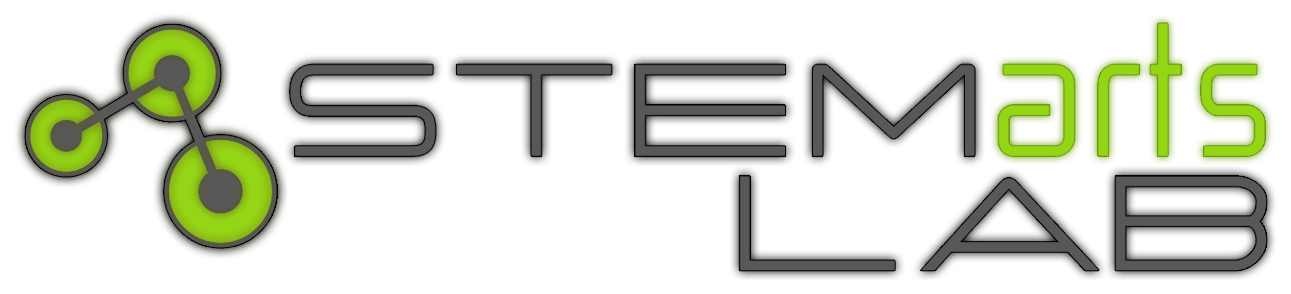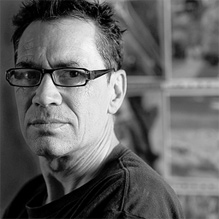76,050 4mm glass beads, gel-spun polyethylene superline

The “eyeDazzler” project combines traditional Navajo weaving and design with QR codes that lead viewers to the project’s website. It is a trans- customary collaborative expression, which brings together innovation, traditional Diné design, 76,050 4mm glass beads, over 1000 hours of artistic labor, and a portal to another dimension.
In part our inspiration was the desire to demonstrate that indigenous design has always been innovative. In this work we are bringing together customary design with new materials and technologies in order to tell a beautiful story about the making of something that is new and ancient in the same moment.
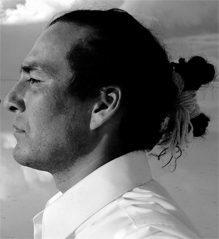
William Wilson, Pamela Brown, Joy Farley, Dylan McLaughlin and Jamie Smith
My name is Wiliam (Will) Wilson and I am from at least a couple places including Tuba City, AZ and San Francisco, CA. I am a Diné photographer and spent my formative years living in the Navajo Nation.
Skills Applied
 SOFTWARE DEVELOPMENT
SOFTWARE DEVELOPMENT
 MANUFACTURING PROCESSES
MANUFACTURING PROCESSES
 QR CODE-IMAGE PROCESSING
QR CODE-IMAGE PROCESSING
ARTIST SUGGESTION
We have drawn on customary indigenous design and through the use of new materials and technologies created a trans-customary work that challenges the rigid division between the traditional and the modern. By using existing technologies, such as the Mirrix loom (a commercially available stand up loom whose design is based on the Navajo loom), the square glass bead—our pixel, QR Codes, and web-based digital video we created an innovative “trans-customary” Diné textile. The production of the textile also utilized a software designed by Will Wilson and Josh Sarantitis and written by Greg Barton called TilePile, which is an open source software that enabled Will and Josh to create a million pixel glass mural in Tucson, AZ.
I would suggest researching a pattern or design based traditional artform and then think about making a similar work that incorporated a QR code, in the form of and integrated pattern or design. Have this QR code link to the students blog, or webpage where they create a short video, audio, or poetic work that lends insight into their process of investigation of the traditional art form.
Stemarts Design Tool
Explore the site to come up with your idea. Pick an artist or topic.
This artist is one of 20 ISEA2012 artists featured in this curriculum. Explore them all to see which you would like to use as a model for your project. It could be a combination of different artists and topics that inspire the work. Print out the STEMArts Design Tool which outlines these steps and use it as a guideline in your process. Visit the Wiki-Resource on each artist page to see tutorials, activity ideas, read articles about the medium that the artists explored and other resources to help you find something that peaks your interest. Click on the Artist Interview button on each page to read a personal interview with each artist. The artist was asked questions to share their creative process, talk about the medium they work with, and to share tips and advice for you as you begin your design process. In this phase, you are looking for inspiration for an project that is meaningful to you. Get a journal and start sketching and writing notes on your process.
Brainstorm and come up with ideas for your art piece.
In this phase, you will need to sketch, doodle, contemplate, or journal, in order to start allowing ideas to formulate. Search the Wiki-Resource under keyword “brainstorming” to explore some techniques and articles. The artists in the Artists Interviews also share their personal brainstorming techniques. Read through all these resources and do some research yourself. Then set aside some daydreaming time and get started. Think big and let all the ideas you have hit the page without editing them. Get in the flow and write or draw in a journal any ideas you come up with that you would like to explore further.
How are you going to turn the idea into a reality? Research.
Brainstorming and researching go hand in hand. You will be going back and forth between the two until you come up with a plan. Once you brainstorm some great ideas for an art piece you will need to research to learn more about the topic or medium. In turn, that leads to more brainstorming. How are you going to turn the idea into a reality? What materials do you need? Can you build it yourself or will you need help? In your journal make a list of any questions or concerns that come to mind. Search the Wiki-Resource under the keyword “research tips” for ideas, and explore on your own to find the answers to your questions. If you need to collaborate on this piece, decide who that will be and make plans to work together.
Start your design plan.
You have everything you need now to start creating. Refer to your journal to review your process up until now. Review the STEMArts Design Tool. Research online if you still have a question about anything. Ask your teacher for help. Now, it´s time to make a materials list and sketch out your plan of action. Or perhaps you prefer to dig in and start building something? There are many ways to approach it and every artists has their own style. Each artist shared their own design approach in the interviews. Look back over them and see which approach suits your style. Start creating!
See how it works, test and re-test until you get what you want.
The design process always involves testing out your ideas in the real world, and building prototypes to see if it works. You also may find that once you start building it, it is not what you had in mind. This is part of the process. It helps to document everything you do in your journal. This is the hardest stage because it is easy to get discouraged. Read about what the ISEA2012 artists say about this phase. Ask for help when you need it. If you get stuck, go back to the brainstorming phase for new ideas. Get feedback from your teacher, your friends, and experts. We created a Troubleshooting Guide to help you evaluate and critique your work in case you are stuck on your design.
Practice presenting in order to get feedback for your finished piece.
You have probably explored options for presenting your work but this is the time to work out the details. Your venue will often determine the presentation format. Now is a good time to present your work to friends and peers to get some feedback. Our Feedback Survey poses questions that will help you critique your own work, and provides tips on receiving constructive feedback from others. It will also help to look back on your design process to see if you are where you want to be with your art piece.
Bringing it all together. Time to share it.
Sharing your work can be scary and thrilling at the same time. Hear what artists have to say about the importance of sharing their work with the public. Do you want to share it in your community? Is there a venue interested in what you have created? Will you use Vimeo, YouTube, a blog? Search under keyword “Share tools” in the Wiki-Resource for some links and ideas.
STEMarts Wiki
Search this open source wiki for links to learn more about the type of art, medium and STEM topics explored in the “eyeDazzler” project. We suggest starting with the featured activity . Navajo Rug Weaver a Culturally Situated Design Tool, which will help you explore the ideas behind “eyeDazzler”.
You will also find links to articles, images, video, tutorials and more to provide a starting point for your research in creating an art piece or project inspired by the “eyeDazzler” project. If you have find anything interesting on your own please consider sharing it in this open forum. Remember the resource is an open forum sharing links and ideas that others have found – always check your sources and give credit where credit is due. The open source movement generously shares its knowledge and relies on users and sharers feedback – so if there’s something really good or doesn’t work let others know.
Bar codes Computation Contemporary Art Contemporary Native Arts Craft Techniques Curatorial Practice Design Process E-textiles Electronics Electronic Textiles Geometry Graffiti Technology High-Low Tech Industrial Design Interactive Media Mathematics Mosaic Open Source Patterns Programming QR Codes SMART textiles Technology design Traditional Technology VIEW ALL Weaving
NEXT GENERATION SCIENCE STANDARDS

Core Idea ETS1: Engineering Design
ETS1.A: Defining and Delimiting an Engineering Problem
ETS1.B: Developing Possible Solutions
ETS1.C: Optimizing the Design Solution