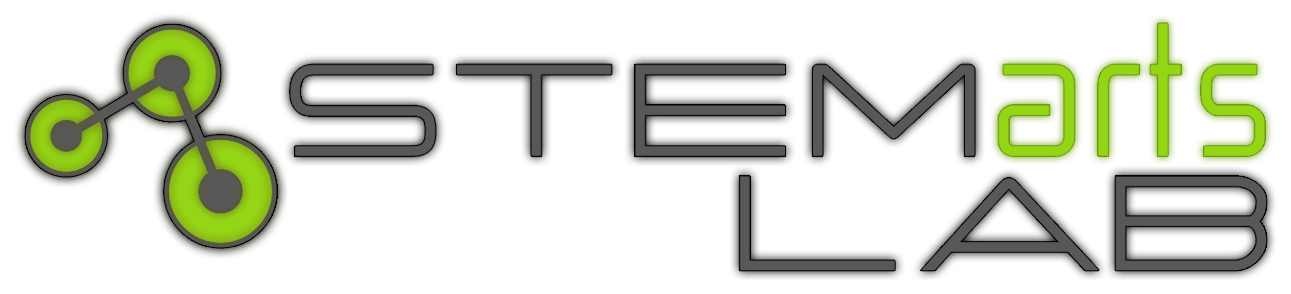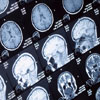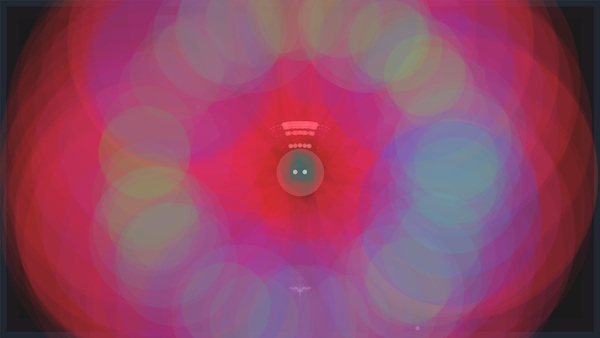
‘Visual Audio’ is an interactive audio-visual projection. Audience members of all ages can create vector art using their voices. The visual output is manipulated through the amplitude and tone of the audio input in real time. A visual controller further allows the user to manipulate different visual effects, thresholds, as well as screen capturing images for later review. Inspired by the Wassily Kandinsky quote, “Color is the keyboard, the eyes are the harmonies, and the soul is the piano with many strings.” Visual Audio is intended to be therapeutic, shifting the traditional connection between the aural and the visual. Each interaction is unique. The visuals, controlled by their audio, take audience members on a unique and abstract visual journey of their voice.

About the artist
Alison Johnson is an experimental filmmaker with an M.A. in Film & Digital Media from Florida State University. Her recent work, V/IRL, an experimental film, won Best Documentary Short at Chicago Underground Film Festival in 2018. She has taught Film, Media Arts, and Game Design at Florida State University and Santa Fe Community College. Her skills include animation, game design, film/photo editing, and performance art. Thomas Vause is a digital media artist. His skills include 3D animation, tech fabrication, game design, illustration, graphic design, and music composition. He spent a decade as a member of a performance art band, designing custom lighting, projections, and instruments.
Skills Applied
 ARDUINO
ARDUINO
 AUDIO/VISUAL MIXING
AUDIO/VISUAL MIXING
 CODING/PROCESSING
CODING/PROCESSING
Message From The Artist
The aural and visual senses are hard-coded into our brains. We use these senses in our everyday lives to navigate our world, enjoy entertainment, and to create experiences that can be shared. Visual Audio aims to create a unique, singular experience for each user that activates and connects the senses! Using multiple technologies such as:
A/V: Microphone and mixer for sound input as well as a projector for visual output
Arduino: Visual control and screen capture through serial USB computer connection
Computer Hardware and Software: To process audio with coding into a visual format
We are able to create endless variations of visual patterns based on the users’ tonality and amplitude through the microphone input and produce further manipulations with the Arduino connected to the computer. We attempt to create an experience where the viewer can see the connection between auditory and visual senses, producing a synesthesia-type experience.
STEMarts Design Tool
The Stemarts Design Tool provides a step-by-step tool to help you come up with a design concept for an installation or sculpture inspired by the work of Paseo artists. Explore the artist’s work and theme to understand what makes it unique. Research the science and technology behind the art to inform your design. Then experiment with the related hands-on activities and tools provided in the STEAM wiki to better understand the artist techniques and process. Finally, Brainstorm with your peers to come up with ideas, and create an Installation Design Concept to share with your school. This tool will take you through each stage of the process. Just click on Explore to get started!
Explore light and sound for voice activated experiences.
Alison Johnson and Thomas Vause design installations that create interactive light experiences. Through their unique combination of sound activated sensors, video projection techniques and theatrical props, participants experience intimate connections to the space around them and their senses. This connection between several senses is intended to produce a synesthesia-type experience (a condition in which one sense (for example, hearing) is simultaneously perceived as if by one or more additional senses such as sight). In this activity you will come up with a Design Concept for a light and sound installation. The first step is to explore this artist page and STEAM wikis below, and search online, to better understand this genre of art called ‘participatory art’ or ‘interactive art’. Make a note of any installations that you like or do not like. At the end of the exploration review all your selections and reflect on the aspects of the design that you would like to investigate further.
Research the science and technology behind the work.
The artists incorporate an array of technological tools to make the installation interactive. They also studied the physics of light and sound waves in order to be able to design their interactive and unique experience. Check out the STEAM wiki below to try out some of their favorite art and science experiments, and DIY activities. What can you learn from these resources and the artist’s process? Even though this project does not require building the installation, it is still important to have an understanding of the materials and technology available in order to get ideas.
Brainstorm and experiment to see what’s possible.
Once you have identified the type of genre/installation that you resonated with and have gotten inspired by the possibilities you can start brainstorming on ideas for your own participatory or interactive installation. Explore all the STEAM wikis below which include some fun technology tools that the artist used and other ideas for materials. Start sketching out concepts and jotting down notes with ideas for an installation. Don’t try to edit at this point. Start a sketchbook just for this project and write or draw anything that comes to mind. This is where you let your imagination run wild!
Get Feedback and iterate.
This is the time to share your concept with peers and experts to get feedback and see how you can improve your design. Practice describing your concept. Discuss and listen to other people’s ideas and remain open to all new possibilities. There will be a lot of trial and error until you arrive at the final design. This stage is especially important to be sure your technical or engineering ideas are feasible. Check our Feedback Tool for some tips.
Create a design concept for an interactive installation.
The next step is to do a final drawing that communicates your design for an interactive installation. This could be done by hand or on a computer. The design should show what it will look like and the materials and technology you would use. It would consider possible sites and how people would interact with it. It can include diagrams, text, photos or anything you like. Most importantly it would show how you have created an experience where participants feel connected in some way. Since an installation is multidimensional you will have to find a unique and creative way to communicate your installation concept.
Share your concept with your school and visiting artist.
Once all the student drawings are complete they can be displayed in your school. It is fascinating to see the many different ideas and solutions. You can learn a lot by noticing different design approaches and you can share them with the artist when they visit the school. Have fun and don’t forget to share your work with us in the form of photos or videos! We would love to see what you learned.
STEMarts Wiki
The STEAM-wiki is a place to get started with your artist research. You will find links to articles, images, video, and tutorials that relate to Alison Johnson and Thomas Vause’s work.
You can search by clicking on the links below or you can click on the topic words in the word cloud for specific areas of interest. For example, INTERACTIVE ART INSTALLATION to learn about this kind of art. If you are looking for STEM + Art activities type in STEAM Activities. To view all options, use the keyword ALL.
Remember the resource is an open forum sharing links and ideas that others have found – always check your sources and give credit where credit is due. The open source movement generously shares its knowledge and relies on user feedback – so if there’s something really good or doesn’t work let others know.
artists art term audio-visual audio signals audiovisual display coding color cymatics data visualization demo demonstration digital art experiment fire frequencies frequency installation art interactive art laser LED light patterns physics project projection public art real-time see sound senses sound STEAM activity synesthesia technology vibration video art VIEW ALL visualize sound visualizing sound water waves